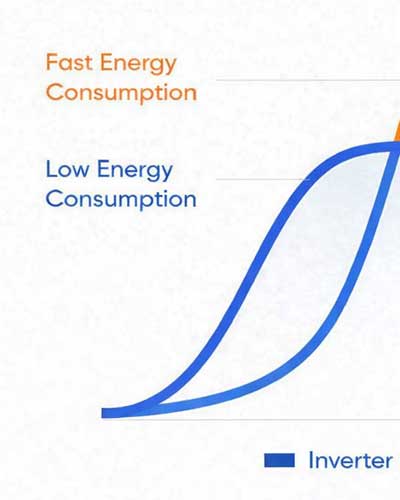Unlocking the GREE AC Remote Control: A Step-by-Step Guide
GREE mini-split air conditioning units are synonymous with comfort and efficiency thanks to their robust features, including the intuitive remote control. For HVAC contractors and clients, mastering the remote control functionalities is critical for seamless operation. This guide unravels the process of unlocking the GREE AC remote control, understanding the privacy lock feature, and troubleshooting common remote issues.
Understanding the Privacy Lock Function on GREE AC Units
What is the Privacy Lock Function?
The privacy lock function is a standard feature across the GREE AC units, designed to prevent unauthorized or accidental changes to the settings. This feature is especially useful in households with children or in commercial settings where altering the AC settings can affect comfort and energy consumption.
Benefits of the Privacy Lock on GREE Remote Controls
With the privacy lock function activated, GREE system owners can maintain their preferred temperature and fan settings even amidst curious fingers or accidental button presses. This not only ensures consistent comfort but also aids in efficient energy usage.
Accessing Privacy Lock via Smartphone or Tablet
Certain GREE models have built-in WIFI, enabling users to access and control the privacy lock function through their smartphones or tablets. This feature enhances ease of control and accessibility, especially for tech-savvy users.
How to Recognize and Use the Privacy Lock on GREE Remote Controls
Enabling and Disabling the Privacy Lock
Activating and deactivating the privacy lock is immediate and straightforward. Simply press the Up ▲ and Down ▼ buttons on the remote simultaneously, and the privacy lock will toggle on or off instantly. The padlock symbol on the remote’s display indicates the status of the privacy lock function.
Recognizing Privacy Lock Activation
When the privacy lock is activated, any attempt to change the settings using the remote will result in the padlock symbol flashing or blinking. This is a clear indication to the user that the privacy lock is engaged, and the settings are secured.
Troubleshooting Common GREE Remote Control Issues
Verifying Privacy Lock Status
Before diving into further troubleshooting, it’s prudent to ensure that the privacy lock is not activated. A simple glance at the remote’s display for the padlock symbol or an attempt to change the settings can ascertain the status of the privacy lock.
Ensuring Optimal IR Signal Transmission
For smooth communication between the remote and the indoor unit, ensure the IR beam has a clear path. Remove any obstructions and ensure the remote is within approximately 26 feet of the indoor unit’s receiver.
Addressing Display and Battery Issues
A fuzzy or blank display often indicates low or dead batteries. Replacing the batteries and ensuring the display is clear before attempting any other troubleshooting steps can resolve most remote control issues.
Ensure smooth operation of GREE mini-split systems by helping your clients master the remote control functionalities. Be sure to explore the resources at GREEComfort.com for more troubleshooting insights. Our website has a deep archiving of system documentation, troubleshooting videos, FAQ’s, and training information to make installation and maintenance as simple for you as using the systems is for your clients.