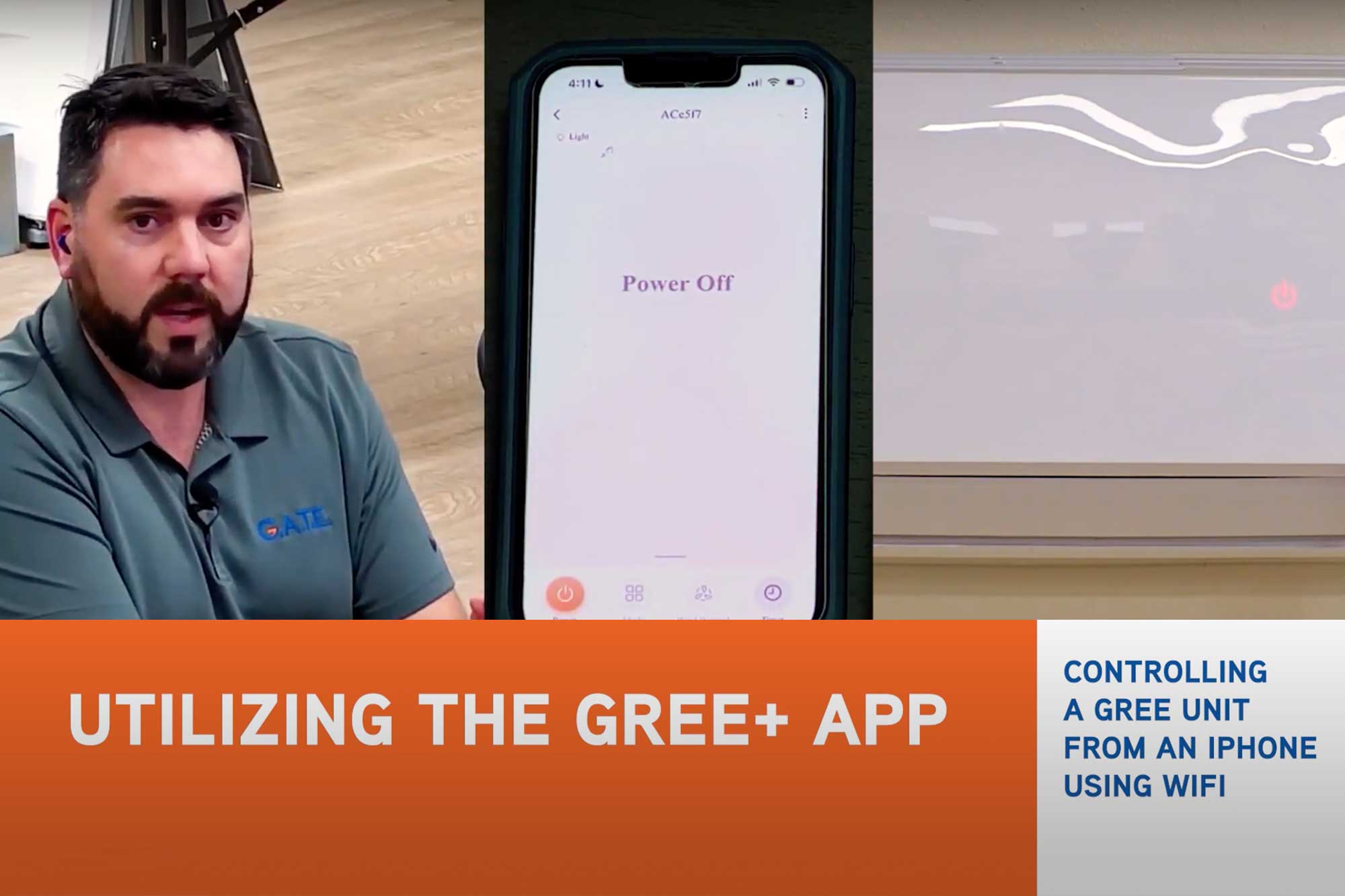Remote Functions
Effortlessly control your GREE mini-split system with a wide range of remote functions. Learn how to power the unit on or off, adjust fan speeds and modes, modify temperature settings, and utilize advanced features like SLEEP mode and WiFi control. Watch the videos below to see demonstrations of these functions in action.
















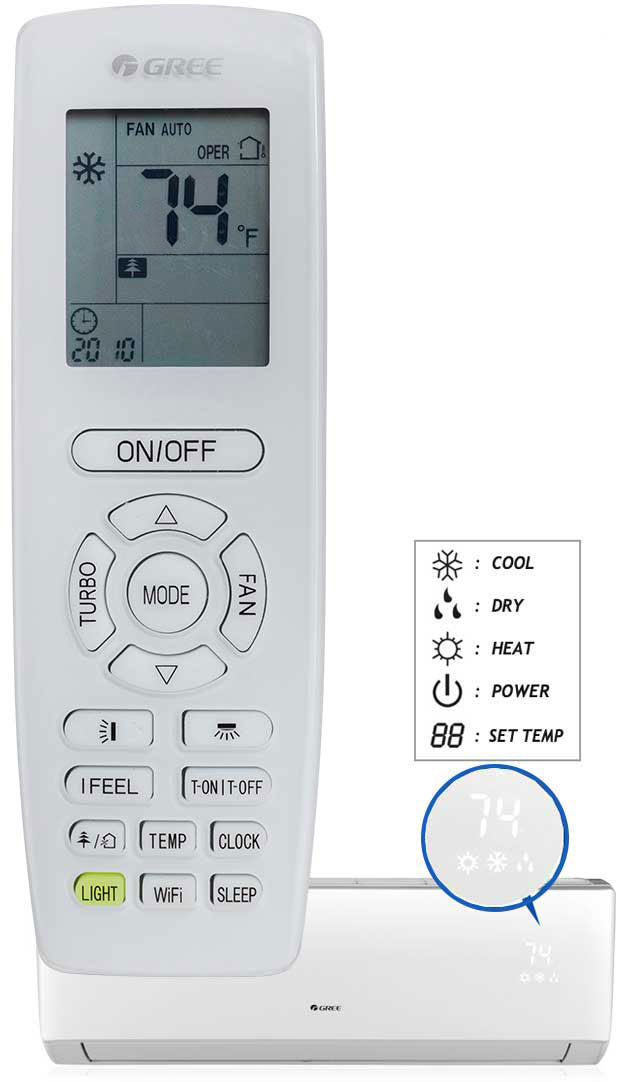
NOTE: Some functions not available on all models. Please read the complete owner’s manual carefully before operation.
Operating Your Remote
A video demonstrating how to use the wide range of functions offered by your GREE mini-split remote.

Mini-Split Installation Showcase
Explore real-life installations of GREE mini-split systems through our curated video showcase. See how professionals handle the installation process and get a closer look at the setup in various environments. These videos highlight the efficiency and effectiveness of GREE mini-splits, demonstrating why they are a top choice for heating and cooling solutions. Watch below to see the installations in action!
Maintaining your Unit
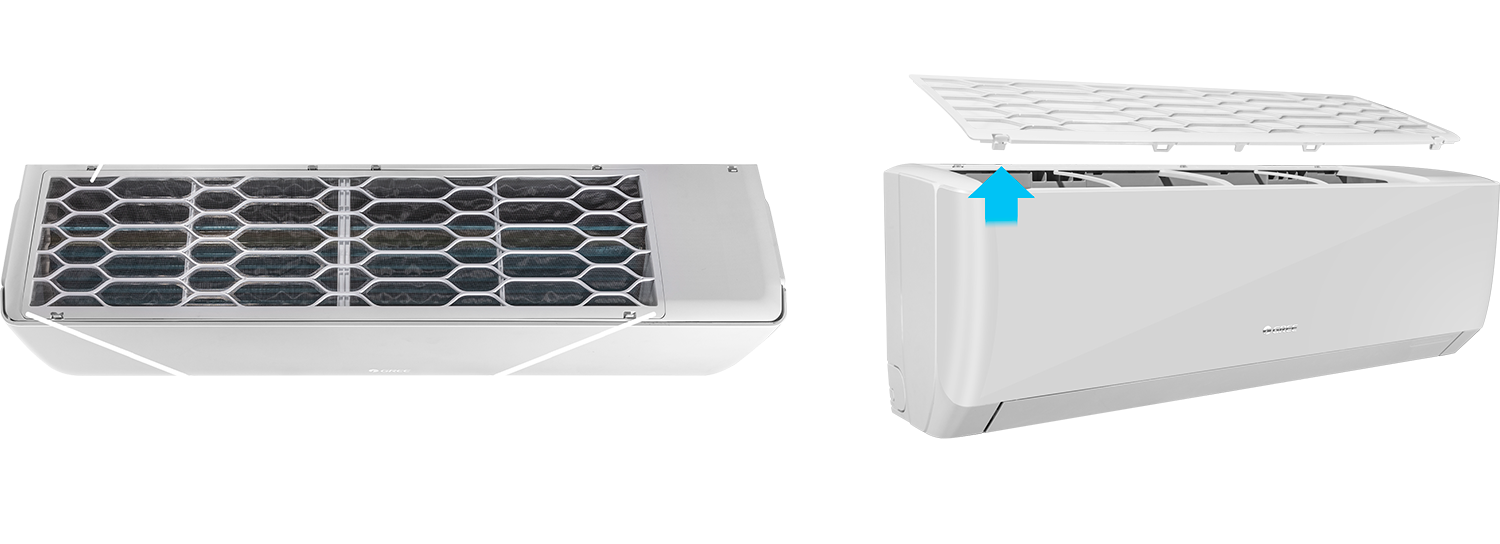
- Check overall system performance.
- Check refrigerant levels.
- Clean indoor & outdoor coils.
- Clean or change the air filter.
- Perform a deep clean if needed.
- Check for water leakage.
Troubleshooting
If you are experience a problem with your system, please check the items below. If the issue cannot be resolved, please contact a local qualified HVAC technician for service.
- Remove interference from static electricity by disconnecting the power at the breaker for 3 minutes.
- Move the remote within the signal receiving range of 26 feet.
- Remove any obstacles so the remote has a clear path to the indoor unit receiver.
- Point the remote at the receiving window on the indoor unit.
- Check and replace the batteries if the sensitivity of the controller is low; fuzzy display or no display.
- Check that the remote controller is not damaged. If yes, replace it.
- Prevent electronic interference by moving the remote controller closer to the indoor unit and turning off other electronics.
- Eliminate obstacles that could be blocking the air inlet or air outlet of indoor unit.
- If during HEAT mode, the fan is designed to turn itself off when the indoor temperature is reached. This is normal.
- If during the initial start of HEAT mode, in order to prevent cold air from blowing out it may take several minutes before the fan starts. This is normal.
- Experiencing a power failure? Wait until power recovery.
- Discovered loose wiring? Contact a contractor or an electrician.
- Has a circuit breaker tripped or a fuse burnt out? Hire a professional to replace the circuit breaker or fuse.
- Is wiring overheating or needs repair? Hire a professional to replace it.
- Unit has restarted immediately after stopping operation? Turn the unit off, wait 3 minutes then turn it back on.
- Does the remote controller show the correct setting? Reset the function.
- Check if the voltage is too low. If too low, call an HVAC technician.
- Check if the filter is dirty. If dirty, clean the filter.
- Check that the temperature is set to the proper range.
- Close doors or windows that shouldn't be open.
Error Codes
When the system is not working properly, the indoor unit will display an error code. Please see the list below to identify the corresponding troubleshooting steps. If there are other error codes not listed below, please contact qualified professionals for service. Any warranty parts must be ordered by your GREE installer through a GREE distributor.